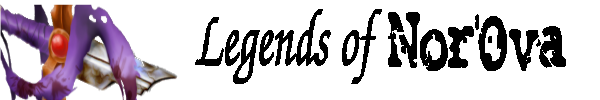Stats
Table of contents
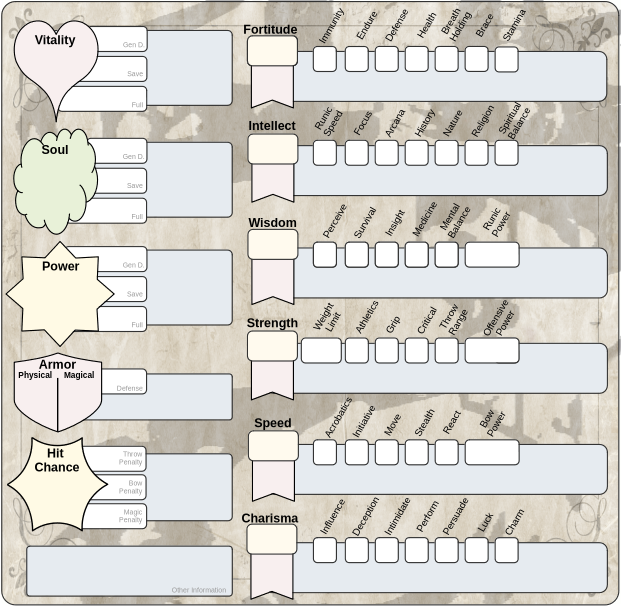
The next step in the character creation process deals with determining your character’s stats. This is a very crucial and important step as these stats will determine your character’s strengths and weaknesses. While the stats will change throughout the game play, the way you set your stats now will determine how well your character can progress and grow in certain areas. Therefore it is very important that you take your time on this step, make sure you understand the process completely, and know how each stat functions. The game master should be present with you when doing this step to ensure that you are following the procedure correctly and to help answer any questions you may have.
It may be a good idea to keep this section bookmarked, and maybe even print off a copy for your character folder. This section will deal not only with generating stats for character creation, but also provide definitions on the various stats and tables that show percentage stats and other derived stat progressions. This section may be one of the sections of this book that you refer to often.
Most players who play this game will already have experience with other role-playing games. Therefore they may think they understand what the stats are and wish to jump ahead with stat generation and rush through the procedure. This is very unwise and could give them a character that does not work the way they wanted the character to. Please note that while some stats may seem familiar, like HP for example, you should take the time to make sure that the stat functions in the same way you are accustomed to in other games. Also there are many stats here that are not present in other game systems and you will want to understand how they function so that you can make the best use of them for your character.
Before continuing on with this important step in character creation, you need to make sure that you have already completed the following steps:
-
Have you chosen your character's Runic Element yet? If not, you need to do so.
-
Have you recorded the stat bonuses that the chosen Runic Element gives to your character?
-
Have you recorded the effects on magical attack and magical defense provided by your character's Runic Element?
-
Have you chosen a race yet? It is very important to choose a race before completing this step.
-
Have you recorded any and all bonuses given by your character's race, including stat bonuses?
-
Have you recorded your character's build (and all other descriptive information)?
-
Have you recorded your character's racial skills (skills provided by your chosen race)?
If you have complete the above important steps, then you can safely continue on with this step. If you haven't, then you need to do so now. Otherwise your character's stats will be wrong.
Important!
Did you use Character Origins to generate backstory bonuses for your character? If so, you may have additional rolls to add to your point pools! Make sure that you add in those rolls in the point pool generating steps below!
Generating a Stat Point Pool
The first step is to generate a stat point pool. The point pool will be used to add to your character's stats. To create a stat point pool, you will need the following items:
-
A 1d10 (one 10-sided dice).
-
You will need a piece of scrap paper to record your dice rolls on.
-
You may want to have a calculator, as you will be adding up your dice rolls.
-
You should already have a pencil. You never want to complete your character sheet with a pen.
Once you have your supplies ready follow these steps to generate your point pool:
-
Step 1: Roll your 1d10 and record the number shown. You will repeat this step six (6) more times so that you have recorded seven (7) numbers.
-
Step 2: Once you have completed Step 1, your GM will let you roll, one six-sided dice. The number shown on this dice is how many re-rolls you have. If the dice shows a 1, then you can re-roll one of your seven numbers from Step 1. You do not have to use all of your re-rolls, or any re-rolls. However the number you re-roll for is replaced by the new number. So if you re-rolled for a 7, and got a 3, that 7 is replaced by that 3, despite the 3 being a lower number. You can re-roll a number again if you have enough re-rolls left. Once you are out of re-rolls, or are done using your re-rolls, proceed to Step 3.
-
Step 3: Once you have completed Step 2 you will need to add all of your seven numbers together. The sum is your stat point pool.
Assigning Stats
Now that you have your point pools generated, it is time to assign stats to your character.
You have six main stats that you can assign stat points to. These are Fortitude, Intellect, Wisdom, Strength, Speed, and Charisma. You may already have some points in your stat fields from bonuses given to you from your character’s runic element, profession, and race. Those points are free points for that particular stat.
You should not try to balance your character out. While stats themselves can change, balancing your stats will still provide a weaker character that is more difficult to play and one which will become boring to play. Instead you should strive to make your character reflect how you wish to play him or her by giving more stat points to the stats you feel you will use more.
When recording stats, the yellow bubble for the main stats is the stat itself, the red ribbon is the stat plus any modifiers for that stat itself. You won't add to the stat traits, yet. Those will come from your profession.
Traits
Traits are a part of stats. For example, Arcana is a trait of Intellect, Critical is a trait of Strength, or Persuade is a trait of Charisma. These traits are specific checks for these very specific actions. If you are called to make a check on a trait, lets say a Perception check, then you will roll your d20 and add what ever value is in Perception to the d20 roll. If it beats the challenge of the check, you succeed.
You also get a 1d6 roll for points to put into whatever traits you desire at the very start. This is a level 1 bonus for every profession.
Traits are determined and affected by the stat that they are a trait of. Your Speed stat will affect what your Acrobatics trait score is, for example. Races, Character Origins, and your Profession may also give you points to your traits.
Determining Traits
To determine what your trait score is you need to know your stat score. You will use that stat score in the table below to get your trait score.
Stats affect on Traits
| Stat | Trait Score |
|---|---|
| Below 1 | -3; -1 per every -4 points after -4 |
| 1-4 | -2 |
| 5-8 | -1 |
| 9-12 | 0 |
| 13-16 | 1 |
| 17-20 | 2 |
| Greater than 20 | 3; +1 per every 4 points greater than 24 |
Using this table, if your Wisdom is 13, you will have a 1 in every Wisdom trait. This will be added to whatever value you already have there from your race, origins, or profession. If your Intellect is a 3, you will have -2 to every Intellect trait. As your stats increase, so in turn will your traits for those stats.
Stat Types
Child pages:
There are no posts yet